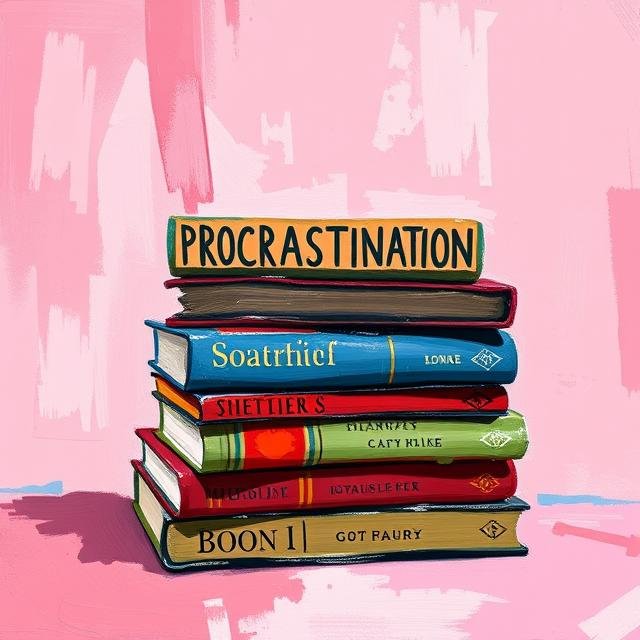Welcome to the exciting world of Web3! If you’re looking to explore decentralized applications (dApps), manage NFTs, or interact with the Ethereum blockchain and beyond, setting up a crypto wallet is your first essential step. MetaMask is one of the most popular browser extension wallets out there, but knowing how to set up MetaMask safely is crucial. This MetaMask tutorial will guide you through the installation process step-by-step, emphasizing security best practices to protect your digital assets in 2025.
- What is MetaMask and Why Do You Need It?
- Before You Begin: Essential Pre-Setup Checklist
- How to Set Up MetaMask: A Step-by-Step Installation Guide
- The Most Critical Step: Securing Your Seed Phrase (Recovery Phrase)
- Initial Wallet Configuration and Best Practices
- Using MetaMask Safely: Key Security Tips Beyond Setup
- Common Use Cases for Your New MetaMask Wallet
- MetaMask Security Checklist: A Quick Summary
- Troubleshooting Common MetaMask Issues for Beginners
- The Future of MetaMask and Web3 Wallets
- Final Thoughts: Your Secure Gateway to Web3 with MetaMask
- FAQs: Your MetaMask Setup Questions Answered
- References
What is MetaMask and Why Do You Need It?
MetaMask is a non-custodial cryptocurrency wallet that primarily interacts with the Ethereum blockchain, but also supports other compatible networks. Think of it as your digital passport to the decentralized web (Web3). It allows you to:
- Store and manage Ethereum (ETH) and various ERC-20 tokens.
- Store and display your NFTs (Non-Fungible Tokens).
- Connect to and interact with thousands of dApps, including DeFi protocols and games.
- Securely sign transactions and manage your digital identity.
Why “Safely” is the Most Important Word in “How to Set Up MetaMask”
Because MetaMask is a non-custodial wallet, you are in complete control of your private keys and, therefore, your funds. This is great for ownership, but it also means security is entirely your responsibility. A mistake during setup or later on can lead to irreversible loss of assets. This MetaMask tutorial prioritizes safety.
MetaMask as a Browser Extension and Mobile App
MetaMask is available as a browser extension for Chrome, Firefox, Brave, and Edge, and also as a mobile app for iOS and Android. This guide will primarily focus on the browser extension setup, as it’s a common starting point for dApp interaction.
Before You Begin: Essential Pre-Setup Checklist
Before you even start the MetaMask download, a few preparatory steps are wise:
- Ensure a Secure Computer Environment: Make sure your operating system and browser are up to date, and you have reputable antivirus/anti-malware software running.
- Prepare for Seed Phrase Storage: Have a pen and paper ready. You will need to write down your secret recovery phrase (also known as a seed phrase). Never store this digitally where it could be hacked.
- Allocate Undisturbed Time: Go through the setup process when you won’t be rushed or distracted.
How to Set Up MetaMask: A Step-by-Step Installation Guide
Let’s walk through the MetaMask installation securely.
Step One: Downloading MetaMask from the Official Source
This is critical to avoid phishing scams.
- Go ONLY to the official MetaMask website:
metamask.io. - Double-check the URL. Scammers create fake sites with similar URLs.
- Click on the download link for your preferred browser (e.g., Chrome). You’ll be redirected to your browser’s official extension store.
Step Two: Installing the MetaMask Browser Extension
- From your browser’s extension store (e.g., Chrome Web Store), click “Add to [Your Browser]” and confirm any permissions.
- Once installed, the MetaMask fox icon should appear in your browser’s toolbar. Click on it to begin setup.
Step Three: Creating Your New Wallet
- You’ll be greeted by a welcome screen. Click “Get Started.”
- You’ll be asked if you’re new to MetaMask. Click “Create a Wallet.”
- MetaMask will ask if you want to help improve it by sharing anonymous usage data. You can choose “No Thanks” or “I Agree.”
Step Four: Creating a Strong Password
- You’ll need to create a strong, unique password. This password encrypts your MetaMask wallet on this specific browser and computer. It does NOT protect your funds if someone gets your seed phrase.
- Use a combination of uppercase, lowercase, numbers, and symbols. Consider a password manager to generate and store it securely if you use one for other things (but your seed phrase is even more important!).
- Agree to the terms of use and click “Create.”
The Most Critical Step: Securing Your Seed Phrase (Recovery Phrase)
This is where your utmost attention is required. MetaMask will now reveal your Secret Recovery Phrase.
Understanding Your Seed Phrase: Your Master Key
- Your seed phrase is typically a 12-word phrase that is the master key to all your accounts and funds within that MetaMask wallet.
- Anyone who has this phrase can access your crypto.
- If you lose this phrase and also lose access to your wallet (e.g., computer crashes, forget password and can’t reset), your funds are GONE forever. There is no “forgot seed phrase” option.
How to Securely Record and Store Your Seed Phrase
- Write It Down: Use a pen and paper. Write the words clearly, in the correct order, and double-check for spelling.
- Make Multiple Copies: Store these copies in different, highly secure, physical locations (e.g., a fireproof safe at home, a safety deposit box, a trusted family member’s safe location – consider the risks of each).
- NEVER Store it Digitally: Do NOT save it in a text file, email, cloud storage (Google Drive, Dropbox), photo, or password manager. These can be hacked.
- Do NOT Share It: No legitimate service or support person will EVER ask for your seed phrase. Anyone asking for it is trying to scam you.
- MetaMask will then ask you to confirm your seed phrase by selecting the words in the correct order. This ensures you’ve written it down correctly.
Confirming Your Seed Phrase
After writing it down, MetaMask will test you by asking you to re-enter or select the words in the correct order. Once confirmed, your wallet setup is nearly complete!
Initial Wallet Configuration and Best Practices
Once your wallet is created, there are a few more things to understand for safe usage.
Understanding Your Account Address (Public Key)
Your MetaMask wallet will have a public address (starting with “0x…”). This is like your bank account number – you can share it to receive ETH or tokens. You can copy it easily from the top of the MetaMask interface.
Connecting to Different Blockchain Networks
MetaMask defaults to the Ethereum Mainnet. You can add custom RPC networks to connect to other compatible blockchains like Polygon, Binance Smart Chain, Avalanche, etc. This is usually done via instructions from the specific network or dApp you want to use.
Adding Custom Tokens
MetaMask automatically detects some common tokens, but for others, you might need to manually add the token contract address to see your balance. You can find contract addresses on sites like Etherscan (for Ethereum) or CoinMarketCap/CoinGecko.
Using MetaMask Safely: Key Security Tips Beyond Setup
Now that you know how to set up MetaMask, here are crucial ongoing security practices:
- Be Wary of Phishing Scams: Scammers create fake websites or send emails/DMs pretending to be MetaMask support or dApp administrators to trick you into revealing your seed phrase or private keys. Always verify URLs and be skeptical.
- Review Transaction Approvals Carefully: When interacting with dApps, MetaMask will ask you to approve transactions and contract interactions. Understand what you are approving. Malicious dApps can drain your wallet if you approve a bad contract.
- Consider a Hardware Wallet Integration: For enhanced security, especially if you hold significant assets, you can connect MetaMask to a hardware wallet (like Ledger or Trezor). This keeps your private keys offline even when using MetaMask to interact with dApps.
- Use Different Browsers or Browser Profiles: Some users create a separate browser profile or use a specific browser solely for crypto activities to minimize risk from other Browse habits.
- Log Out When Not in Use: Lock your MetaMask wallet when you step away from your computer.
- Regularly Check for Updates (But Beware of Fake Update Scams): Ensure your MetaMask extension and browser are updated, but always get updates from official sources.
Common Use Cases for Your New MetaMask Wallet
What can you do now that you have a MetaMask wallet?
- Send and Receive Crypto: Manage your ETH and ERC-20 tokens.
- Interact with dApps: Access decentralized finance (DeFi) protocols for lending, borrowing, or trading.
- Manage NFTs: Store, view, and trade your Non-Fungible Tokens.
- Participate in DAOs: Engage with Decentralized Autonomous Organizations.
- Play Blockchain Games: Access a growing number of play-to-earn or Web3 games.
MetaMask Security Checklist: A Quick Summary
| Security Action | Why It’s Important |
|---|---|
Download from metamask.io ONLY | Prevents downloading malicious fake versions. |
| Create a Strong, Unique Wallet Password | Protects local access on your device. |
| Write Down Seed Phrase Offline & Keep Secret | Master key to your funds; digital storage is risky. |
| Store Seed Phrase Copies in Multiple Secure Places | Protects against loss due to fire, theft, or damage. |
| NEVER Share Your Seed Phrase or Private Keys | Anyone with these can steal your assets. |
| Verify URLs Before Connecting Wallet | Avoids connecting to phishing sites. |
| Carefully Review All Transaction Approvals | Understand what permissions you are granting to dApps. |
| Consider Hardware Wallet Integration for Large Sums | Keeps private keys completely offline for max security. |
| Keep Software Updated (from official sources) | Protects against known vulnerabilities. |
Troubleshooting Common MetaMask Issues for Beginners
- Transactions Stuck or Pending: This can be due to low gas fees or network congestion. You might be able to speed up or cancel a transaction within MetaMask.
- Can’t See Your Tokens: You may need to manually add the custom token address.
- Site Can’t Connect to MetaMask: Ensure the extension is enabled and you’ve selected the correct account and network.
The Future of MetaMask and Web3 Wallets
MetaMask continues to evolve, adding features like multi-chain support enhancements, potential direct fiat on-ramps, and improved security measures. As the Web3 space grows, your MetaMask wallet will be an increasingly important tool for navigating this new digital frontier.
Final Thoughts: Your Secure Gateway to Web3 with MetaMask
Setting up a MetaMask wallet is a significant step into the world of decentralized applications and digital ownership. By following this MetaMask tutorial and prioritizing seed phrase security and safe Browse habits, you can confidently explore the possibilities of Web3. Remember, in the realm of non-custodial wallets, you are your own bank – so protect your keys diligently!
FAQs: Your MetaMask Setup Questions Answered
What is the most important thing to remember when setting up MetaMask?
Is MetaMask free to use?
Can I use MetaMask for Bitcoin?
What happens if I forget my MetaMask password?
Is MetaMask safe for beginners?
References
- MetaMask Official Website. (n.d.). MetaMask.
https://metamask.io/ - MetaMask Support. (n.d.). User Guide: Getting Started.
https://support.metamask.io/hc/en-us/sections/360008319251-User-Guide-Getting-Started - Ethereum.org. (n.d.). Wallets.
https://ethereum.org/en/wallets/
(Provides general context for Ethereum wallets). - ConsenSys. (n.d.). MetaMask.
https://consensys.io/metamask
(ConsenSys is the company behind MetaMask). - CoinDesk. (n.d.). What Is MetaMask? A Beginner’s Guide.
https://www.coindesk.com/learn/what-is-metamask-a-beginners-guide/
(Note: Always check for the latest guides from reputable sources as software updates).