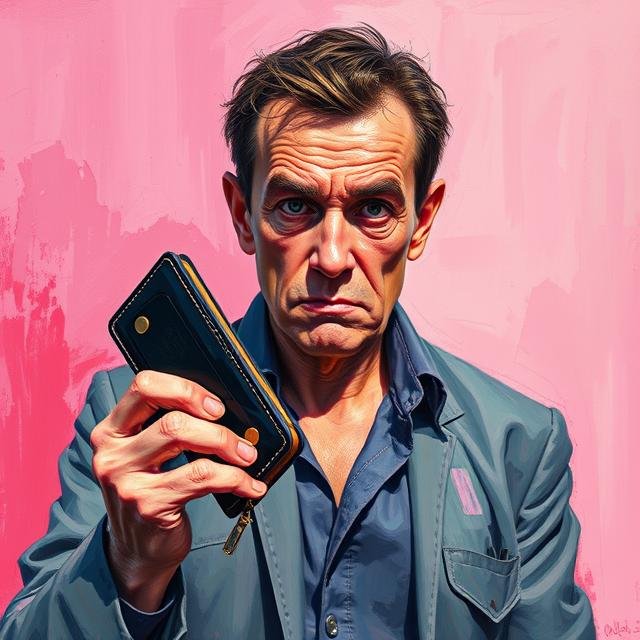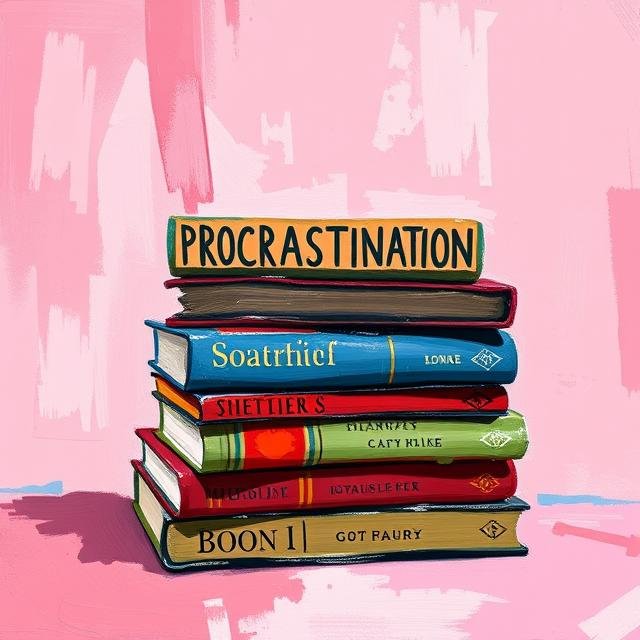That gut-wrenching moment when your phone goes missing, your computer crashes, or your hardware wallet is nowhere to be found can trigger instant panic if your crypto is on it. But before you spiral, take a deep breath. In most cases, if you’ve followed one crucial rule, you can recover your crypto wallet and all its assets. This wallet recovery guide will walk you through the process, explaining how seed phrase recovery works and the steps you need to take to safely restore your crypto assets.
- The Most Important Thing to Understand Before You Recover a Crypto Wallet
- Before You Start: The Pre-Recovery Checklist
- How to Recover Your Crypto Wallet: A General Step-by-Step Guide
- Specific Considerations for Different Wallet Types
- The Big, Scary Question: What if I Lost My Seed Phrase?
- Common Mistakes and Scams to Avoid During Wallet Recovery
- Advanced Recovery and Security Concepts
- Best Practices for Secure Wallet Backup (Prevention is Best!)
- Checklist: Before You Begin Wallet Recovery
- Final Thoughts: Your Seed Phrase is Your Lifeline
- FAQs: Your Crypto Wallet Recovery Questions
- References
The Most Important Thing to Understand Before You Recover a Crypto Wallet
First, let’s get one thing straight: your crypto isn’t actually in your phone or hardware device. It lives on the blockchain. Your wallet simply holds the private keys that prove you own your crypto and give you access to it. This distinction is everything when it comes to recovery.
The Magic Key: Your Seed Phrase (or Recovery Phrase)
When you first set up a non-custodial wallet (like MetaMask, Trust Wallet, Ledger, or Trezor), you were given a unique seed phrase – typically a list of 12 or 24 random words. This phrase is the master key to all your private keys. It is the single most important piece of information for cryptocurrency security and the only tool you need to recover a lost crypto wallet.
Why You Can Recover a “Lost” Wallet
Because your assets are on the blockchain, as long as you have your seed phrase, you can use it to regenerate your private keys on a brand new device or software wallet and regain full access. The “wallet” is just the device or software you use to interact with your funds; the seed phrase is your true ownership key.
Before You Start: The Pre-Recovery Checklist
Before you begin the wallet recovery guide process, get organized and prioritize security.
- Find Your Securely Stored Seed Phrase: Locate the physical copy of your seed phrase that you wrote down and stored safely.
- Ensure a Secure Environment: Use a computer or phone that you know is free from malware or viruses. If you suspect your device was compromised, use a brand new or freshly wiped device for recovery.
- Use a Secure Internet Connection: Avoid public Wi-Fi. A trusted home or private network is best.
- Have a New Wallet Ready: You’ll need a new hardware wallet or a freshly installed software wallet to restore your funds to.
How to Recover Your Crypto Wallet: A General Step-by-Step Guide
While the exact interface differs between wallets, the core process of seed phrase recovery is remarkably similar across the board.
Step One: Get a New Wallet
- For a lost hardware wallet: Purchase a new one from the official manufacturer (e.g., Ledger, Trezor) to avoid tampered devices.
- For a lost phone/computer with a software wallet: Use a new, secure device and download the official wallet software (e.g., MetaMask from metamask.io, Exodus from https://www.google.com/search?q=exodus.com). Triple-check the URL to avoid fake sites.
Step Two: Choose the “Restore” or “Import” Option
During the setup process of the new wallet app or device, you’ll be given two options: “Create a New Wallet” or “Restore/Import an Existing Wallet.” You must choose the Restore/Import option.
Step Three: Carefully Enter Your Seed Phrase
- You will be prompted to enter your 12 or 24-word recovery phrase.
- Enter the words one by one, in the exact correct order.
- Double-check your spelling for each word. Most wallets use the BIP39 standard wordlist, so a typo will likely result in an invalid phrase.
- Some wallets might ask for the phrase length (12, 18, or 24 words) before you begin.
Step Four: Set a New Password
After your seed phrase is successfully verified, you will be prompted to create a new password for accessing the app or device. This password protects the device itself; it does not protect your seed phrase.
Step Five: Wait for Your Wallet to Sync and Verify
Your wallet will sync with the blockchain to find and display all the accounts and balances associated with your seed phrase. This can take a few minutes. Once synced, you should see all your crypto assets. Your wallet recovery is complete!
Specific Considerations for Different Wallet Types
Here are some wallet recovery guide tips for specific situations.
How to Recover a Hardware Wallet (e.g., Ledger, Trezor)
- Process: The process is exactly as described above. You’ll purchase a new Ledger or Trezor device, choose the “Restore from recovery phrase” option during its initial setup, and enter your 24 words directly onto the device itself using the buttons. This keeps the process highly secure and offline.
How to Recover a Software Wallet (e.g., MetaMask, Exodus)
- Process: Download the official app on a new device. Select the “Import using Secret Recovery Phrase” option. Carefully type in your seed phrase. This will restore your software wallet and access to your funds.
What About Wallet Migration?
The same recovery process is used for wallet migration. If you simply want to move from an old phone to a new one, you install the wallet app on the new phone and use your seed phrase to restore it.
The Big, Scary Question: What if I Lost My Seed Phrase?
This is the most difficult situation in non-custodial crypto management.
- The Hard Truth: If you lose your seed phrase AND you lose access to the device your wallet is on, your crypto is almost certainly gone forever. There is no central authority, no “forgot password” link, and no support team that can recover it for you. This underscores the critical need for protecting your seed phrase.
- If You Still Have Access to the Original Wallet: If your wallet is still accessible on one device but you’ve lost your backup phrase, you should immediately create a new wallet, write down the new seed phrase securely, and transfer all your crypto from the old, un-backed-up wallet to the new, secure one.
Common Mistakes and Scams to Avoid During Wallet Recovery
Scammers prey on people in a panic. Be extra vigilant.
- Recovery Scams: Scammers lurk in online forums and social media, offering to “help” you recover your wallet if you provide them with your seed phrase. NEVER do this. They will steal your funds.
- Fake Support / Phishing: You might be directed to a fake “wallet support” website that asks for your seed phrase to “re-sync” your wallet. This is a scam.
- Typing Your Seed Phrase into a Random Website: Never type your seed phrase into any website unless you are 100% certain it is the official wallet interface during a legitimate recovery process.
Advanced Recovery and Security Concepts
- Passphrase (The “25th Word”): Some wallets (like Ledger and Trezor) allow you to add an optional passphrase on top of your 24-word seed phrase. This creates entirely new, hidden wallets. If you used a passphrase, you must remember it exactly, as it’s required for recovery along with your seed phrase.
- Multi-Signature (Multisig) Wallets: These require multiple private keys (and thus multiple seed phrases) to authorize a transaction. This provides redundancy and security but is more complex to set up.
Best Practices for Secure Wallet Backup (Prevention is Best!)
This wallet recovery guide is helpful, but the best strategy is to never lose your seed phrase in the first place!
- Write it down; never store it digitally.
- Use durable materials like metal seed storage.
- Store copies in multiple, secure, geographically separate locations.
- Create a crypto disaster recovery plan and consider inheritance planning.
Checklist: Before You Begin Wallet Recovery
| Checklist Item | Completed (Y/N) | Notes |
|---|---|---|
| I have my physical seed phrase copy. | Double-check word order and spelling. | |
| I am using a secure, malware-free device. | A brand new or freshly wiped device is ideal. | |
| I am on a private, secure Wi-Fi network. | Avoid public Wi-Fi at all costs. | |
| I have downloaded the OFFICIAL wallet software/app. | Verified the URL from the official manufacturer’s site. | |
| I understand I should NEVER share my seed phrase. | Acknowledge that no one legitimate will ever ask for it. |
Final Thoughts: Your Seed Phrase is Your Lifeline
Learning how to recover a crypto wallet is a fundamental skill for anyone engaging in self-custody. While the process can seem intimidating, it is straightforward and secure as long as you have protected your seed phrase. Let this serve as a powerful reminder: the most important part of your wallet recovery guide is the work you do on day one. Secure your seed phrase like the multi-million dollar password it could one day become, and you’ll always have peace of mind.
FAQs: Your Crypto Wallet Recovery Questions
What do I need to recover my crypto wallet?
Can I recover my crypto if I lost my hardware wallet and my seed phrase?
Is the process to recover a crypto wallet the same for all wallets?
If I enter my seed phrase into a new wallet, will my crypto be safe?
Someone from 'wallet support' on Discord/Telegram is offering to help me recover my wallet by asking for my seed phrase. Should I trust them?
References
- MetaMask Support. (n.d.). How to restore your wallet from Secret Recovery Phrase. Retrieved from https://support.metamask.io/hc/en-us/articles/360015289612-How-to-restore-your-wallet-from-Secret-Recovery-Phrase
- Ledger Support. (n.d.). Restore from recovery phrase. Retrieved from https://support.ledger.com/hc/en-us/articles/4404382560913-Restore-from-recovery-phrase
- Trezor Wiki. (n.d.). Recovery seed. Retrieved from https://wiki.trezor.io/Recovery_seed
- Binance Academy. (n.d.). Crypto Wallet Explained. Retrieved from https://academy.binance.com/en/articles/crypto-wallet-types-explained
- Coindesk. (2023, September 19). What Is a Crypto Seed Phrase and How Does It Work? Retrieved from https://www.coindesk.com/learn/what-is-a-crypto-seed-phrase-and-how-does-it-work/ (Note: As of June 9, 2025, check for the latest version if available).